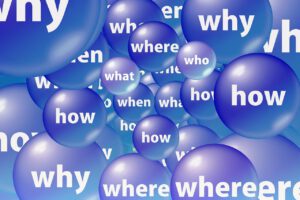Starting a Google Ad campaign can be a bit overwhelming if you are new to it, but here are the general steps to get started:
Set up a Google Ads account
If you don’t already have one, go to the Google Ads website and create an account.
Determine your campaign goals
Decide what you want to achieve with your campaign, such as increasing website traffic or sales.
Choose your campaign type
Google Ads offers several campaign types, including Search, Display, Video, Shopping, and App campaigns. Choose the type that aligns with your campaign goals.
Define your target audience
Decide who you want to reach with your ads, such as people in a certain location or with certain interests.
Select your keywords
Choose relevant keywords that you want your ads to appear for in search results.
Set your budget and bid strategy
Determine how much you want to spend on your campaign and how you want to bid on your ads (e.g. cost per click or cost per impression).
Create your ad copy and creatives
Write compelling ad copy and choose images or videos that will capture the attention of your target audience.
Launch your campaign
Once you have set up all the components of your campaign, you can launch it and start tracking its performance.
Monitor and optimize your campaign
Regularly monitor the performance of your ads and make adjustments as needed to improve their effectiveness.
Keep in mind that running successful Google Ad campaigns requires ongoing optimization and refinement, so be prepared to make adjustments as you learn more about what works best for your business.